RADAR SETTING IN CS GO
What do we need for this? Everything is done very simply, and we do not need to download any additional software, all that is needed is:
ENABLING THE CONSOLE
If you have problems opening the console, then follow these instructions:
1. Launch CS: GO
2. Settings → Game Settings
3. Enable the developer console → Yes
4. Settings → Keyboard / Mouse
5. Scroll to the very bottom and see "Open Console" turns on to "` "- you can set any of your own.
That's it!
RADAR SETTING
The first thing I would advise you is to create a game with bots so that they can not kill you and in the game do the tuning of the radar. Let's start:
To turn on the radar, you must register the drawradar command in the console;
In order to hide the radar, the hideradar console command is used;
cl_hud_radar_scale
This command is responsible for the size of the radar on your screen.
Radar Size: Radar Size
Left:
cl_hud_radar_scale "0.8"
On right:
cl_hud_radar_scale "1.3"
Minimum: "0.8" // Maximum: "1.3"
cl_radar_always_centered
The player is always in the center of the radar. At first glance, it might seem that there isn’t much difference, but the plus is obvious - when you are in the corner of the map, you can see a larger view of the terrain on the radar than if you were in the center of the radar.
A player in the center of the cs go radar A player in the center of the cs go radar
Left:
cl_radar_always_centered "0"
On right:
cl_radar_always_centered "1"
Two variables are available for selection, either 0 or 1
cl_radar_icon_scale_min
This command resizes various icons on your radar.
The size of the icons on the radar in cs go The size of the icons on the radar in cs go
Left:
cl_radar_icon_scale_min "0.4"
On right:
cl_radar_icon_scale_min "1.0"
Minimum: "0.4" // Maximum: "1.0"
cl_radar_rotate
Turn on and off the rotation of the radar. Those. if disabled, the card on the radar will always be in the same position.
Rotating radar in cs go Rotating radar in cs go
Left:
cl_radar_rotate "0"
On right:
cl_radar_rotate "1"
You can set either 0 or 1
cl_radar_scale
We change the scale of the map displayed on the radar.
Change the scale of the map on the radar in cs go Change the scale of the map on the radar in cs go
Left:
cl_radar_scale "0.25"
On right:
cl_radar_scale "1.0"
Minimum: "0.25" // Maximum: "1.0"
cl_hud_bomb_under_radar
This command enables and disables the display of the boma icon when you carry it, or when you do not have it.
Display c4 under the radar in cs go Display c4 under the radar in cs go
Left:
cl_hud_bomb_under_radar "0"
On right:
cl_hud_bomb_under_radar "1"
You can select variables 0 or 1
STANDARD RADAR SETTINGS IN CS GO:
cl_hud_radar_scale "1"
cl_radar_always_centered "1"
cl_radar_icon_scale_min "0.6"
cl_radar_rotate "1"
cl_radar_scale "0.7"
cl_hud_bomb_under_radar "1"
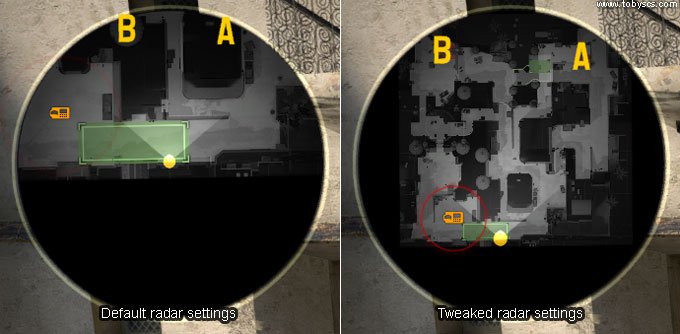


Leave a reply